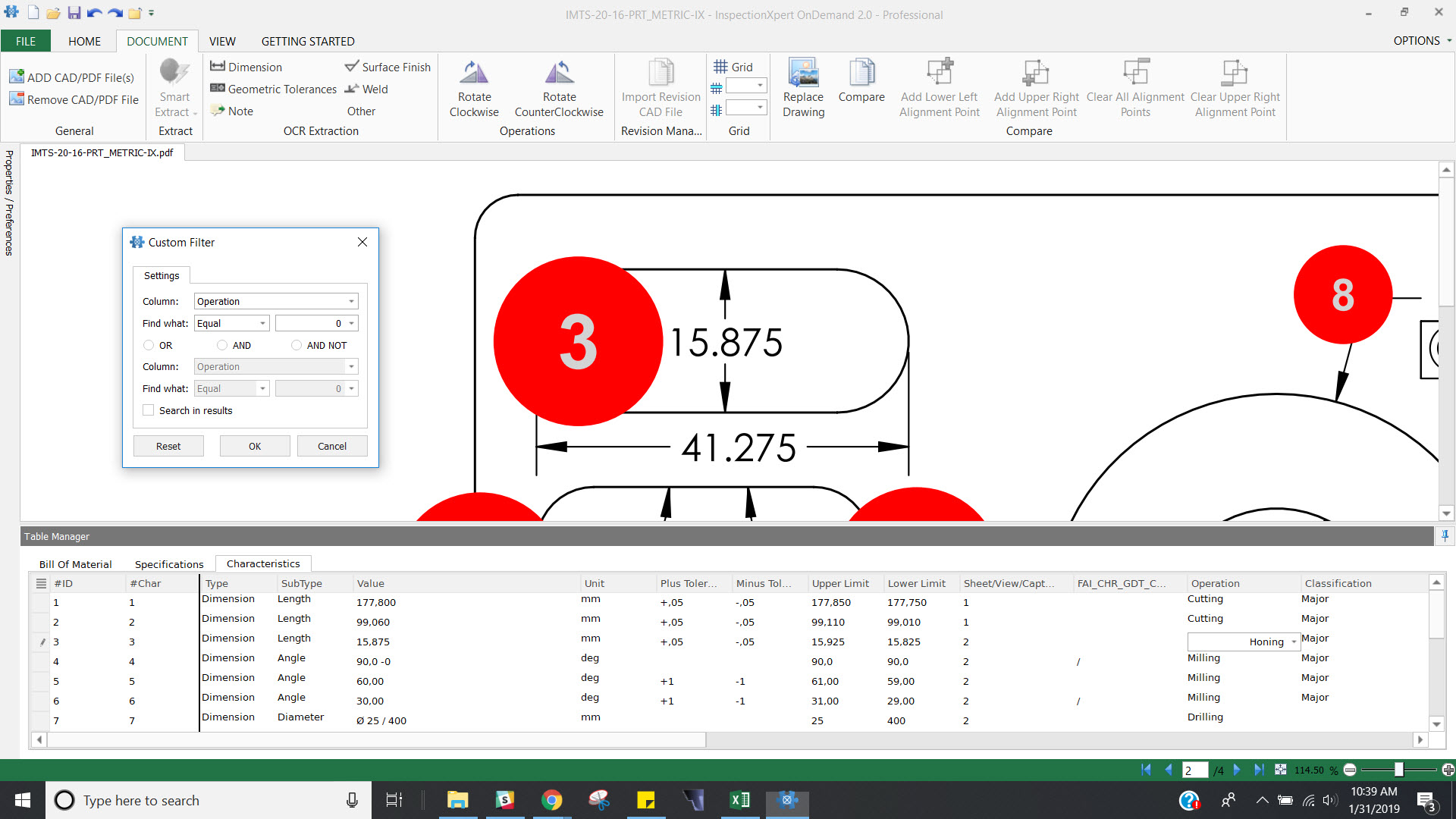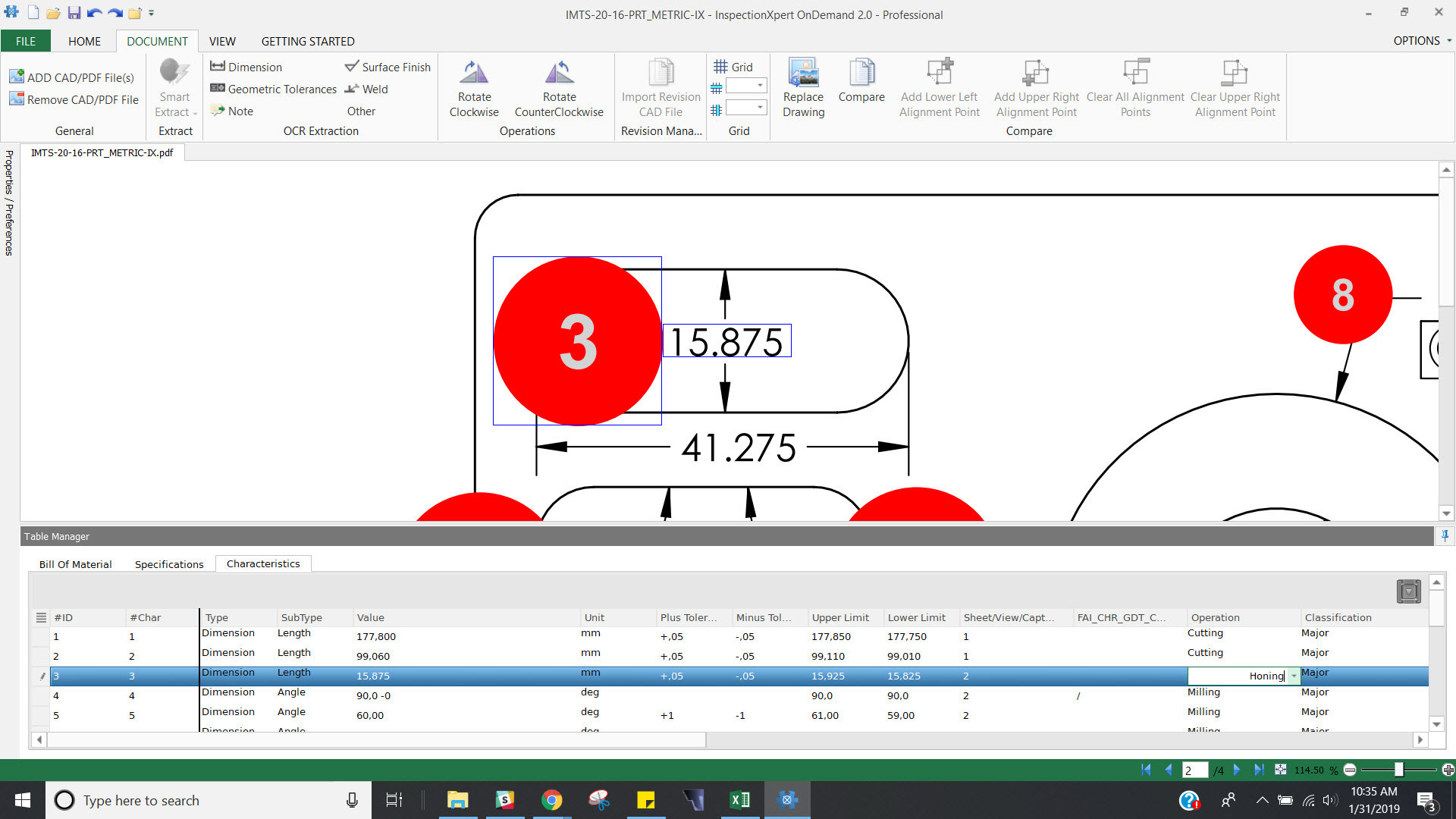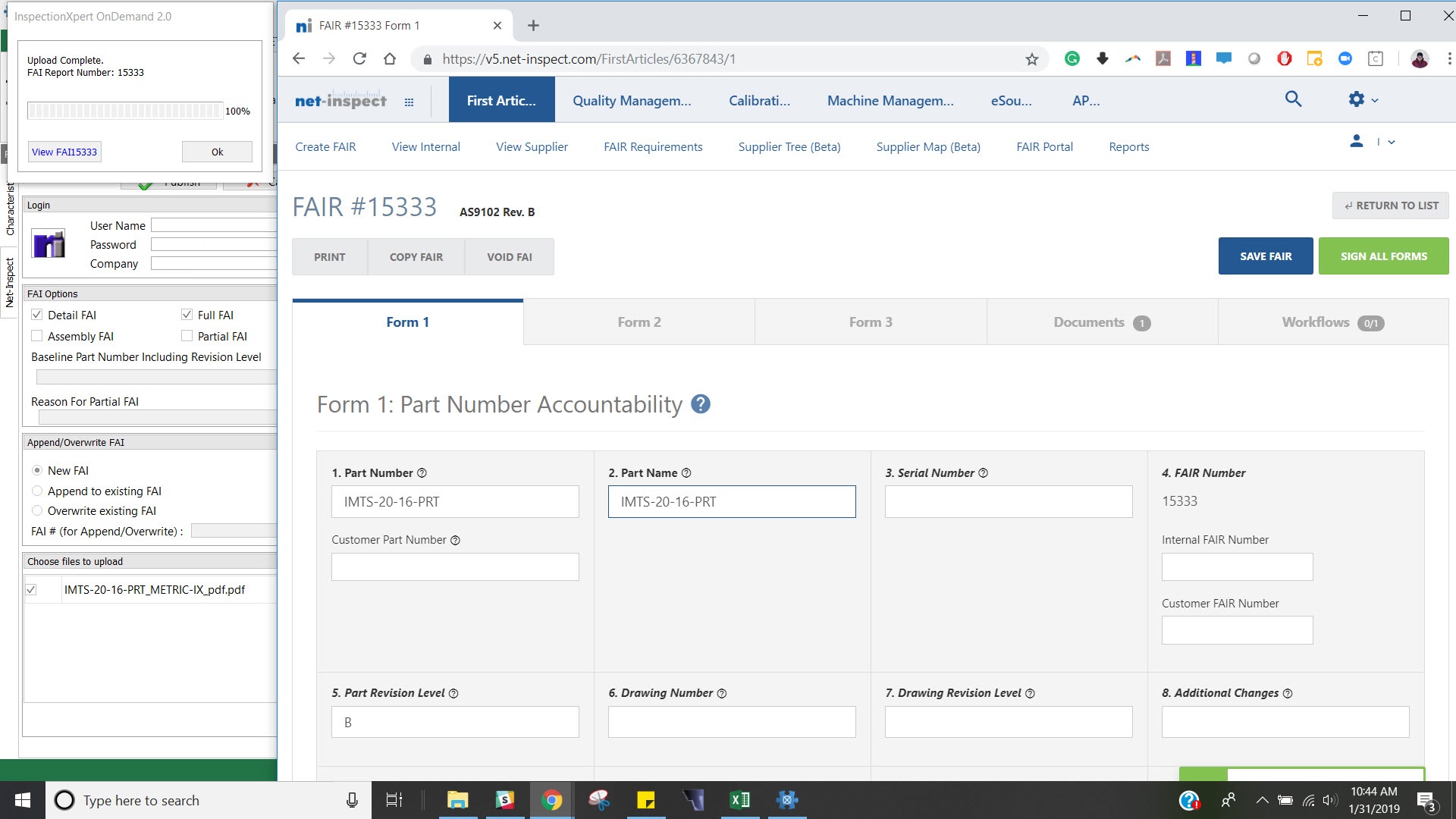InspectionXpert 2.0 SP 8
by Sathish Kasilingam, on Feb 7, 2019 2:19:44 PM
Enhancements
Integration with the newest version of Net-Inspect, Net-Inspect v5.
The user can now use the Filter editor and custom filters with the AND & OR conditions.
New Beta Features:
Solidworks CAD files can be opened in InspectionXpert.
STEP files can be opened in InspectionXpert.
We will continue to improve the importing of Solidworks CAD and STEP files.
Bug Fixes
When the decimal separator was a comma, a bilateral tolerance was not read correctly by the OCR. This has been fixed.
After a user created custom fields, the user was not able to see the fields in the property manager. This has been fixed and the custom fields created in the application options appear in the property manager now.
In SP 7.2 balloon numbers were not being correctly centered. Now for both PDF and CAD files, the balloon numbers are correctly centered.
There were issues with crashing when opening Creo Drawings, these have been resolved.
There were several bug fixes when importing CMM data with auto-assigning columns.
The user is now able to enter values in Custom fields, Method, Operation and Classification columns for imported CMM data.
Previously measurements were not exported to Excel when the measurements token in the template had a filter associated with it.
Updates to InspectionXpert OnDemand 1.0
Integration with the newest version of Net-Inspect, Net-Inspect v5.