InspectionXpert SP6.1 Release Notes
by Jesse Kitchens, on Feb 15, 2018 8:22:03 AM
This release of InspectionXpert includes enhancements to the application as well as a number of bug fixes.
Improvements
Users now have the ability to view their most recent projects as part of the File menu in InspectionXpert.
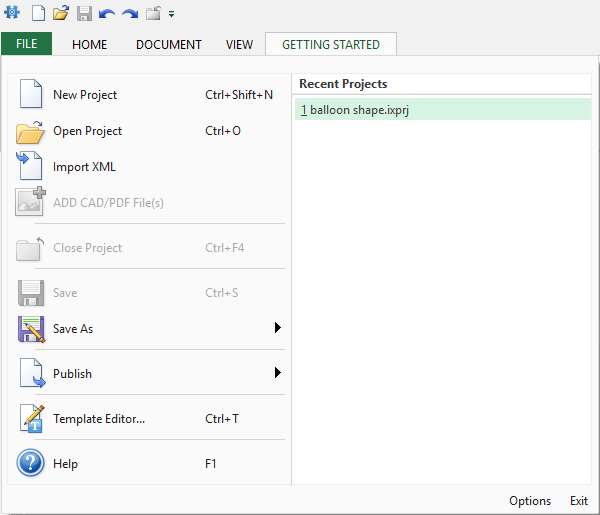
Users now have the ability to delete multiple columns of MeasurementXpert values at once.
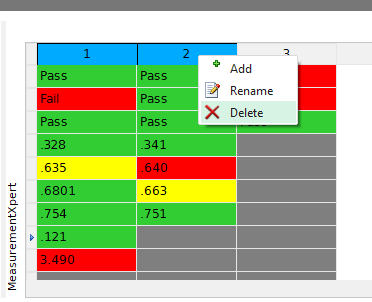
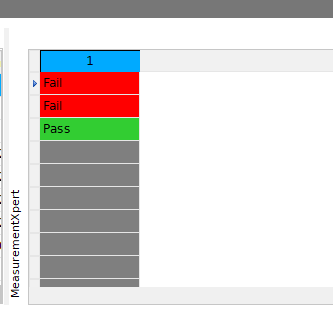
InspectionXpert now remembers your previous folder location when adding additional drawings to save time from navigating back to the same location.
Bug Fixes
- Fixed an issue with translating a Sub-Type to Japanese.
- Fixed an issue with certain types of DWG files causing the application to crash.
- Fixed an issue with certain types of files created in NX 11 which caused InspectionXpert to crash.
- Fixed an issue with certain types of files created in NX 9 which caused InspectionXpert to crash.
- We were incorrectly translating "Drilling" for the Italian Language. This has now been resolved.
- Fixed an issue keeping upper and lower limit values from updating properly when changing default tolerances for a project.
- Fixed an import issue to the Bill of Materials when special characters existed inside of a CSV file.
- Fixed an issue where the units of measurement for angles were also appearing under the units of measurement for linear characteristics.
- Fixed an issue in the Table Manager for InspectionXpert where certain fields were being reset to blank when they were clicked on.
- Fixed an issue in MeasurementXpert where we were not correctly marking dimensions as Pass, Fail, or Marginal depending on the measured value.

